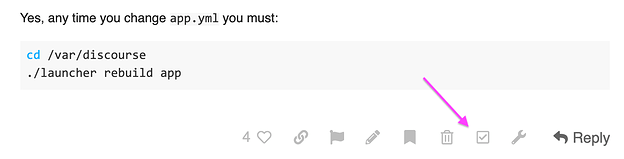Hi, y’all! We just added a few new plugins to improve the forum that y’all might like!
The first plugin is a Stackoverflow-esque Question and Answer system. When you ask a question, such as “What is causing my microcontroller to blink red?”, you can select any reply as the correct answer to your problem by clicking the checkbox near the reply.
Here is more information about the plugin: Discourse Solved - plugin - Discourse Meta
The second plugin is a reaction plugin for posts/replies. With any post you can click the smiley face below the post to react to it with an emoji.
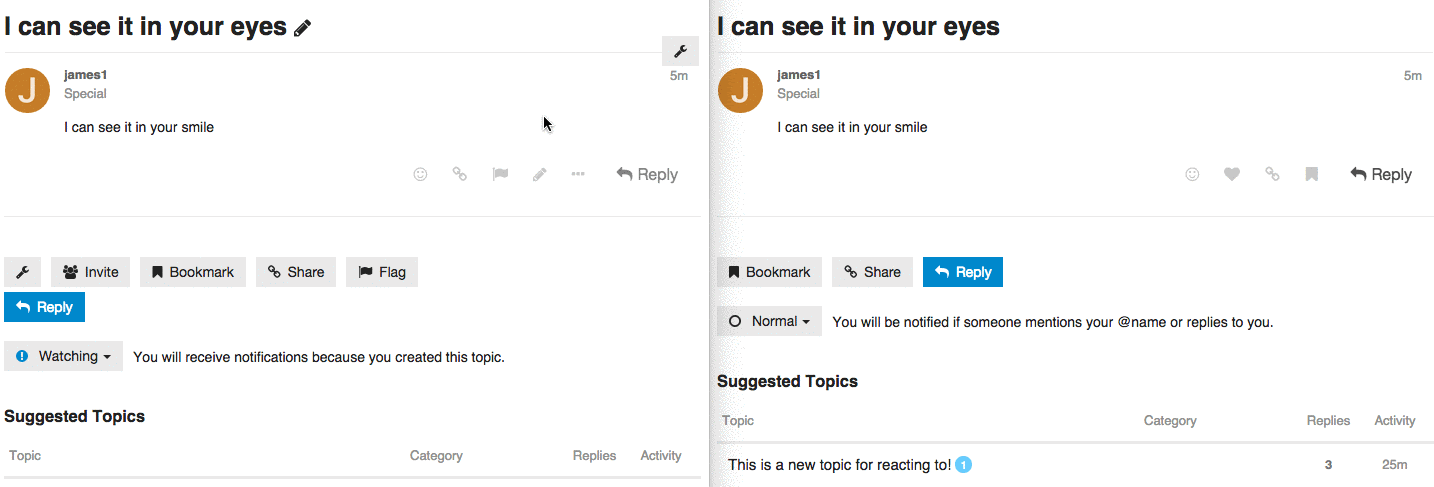
Here is more information about the plugin: Discourse Retort - plugin - Discourse Meta
The third plugin allows you to embed math in your post using LaTeX. To show a single line of math inline, type down one dollar sign around the LaTeX math like so $\frac{1}{2}$ which renders \frac{1}{2}. To render multiple lines of math, type down two dollar signs around the math
$$
\int_{0}^{1} \int_{0}^{1} (xy) dy dx \\
= \int_{0}^{1} (\frac{x}{2}) dx \\
= \frac{1}{4}
$$
which displays
Here is a good guide to learning LaTeX to use this plugin: Learn LaTeX in 30 minutes - Overleaf, Online LaTeX Editor
Here is more information about the plugin: Discourse Math - plugin - Discourse Meta
The final plugin is bbcode which allows you to format your posts using text only. You can do many things with this plugin. Here are a few of them.
List items:
[list]
* item
* item
[/list]
or
[ol]
[li]this is a list item[/li]
[ol]
or
[ul]
[*] this is an item
[*] this is **an** item
[/ul]
Set text size: [size=7] Text here [/size]
Set font: [font=arial] color [/font]
Text color: [color=#ff0000] Text here [/color] or [color=red] text [/color]
Add background color: [bgcolor=#381] Text here [/bgcolor]
Highlight text: [highlight] Text here [/highlight]
Small text: [small] Text here [/small]
Create bookmark in text: [aname=NAME] Text here [/aname]
Create link to jump to bookmark in text: [jumpto=NAME] Text here [/jumpto]
[center]
Center some text
[/center]
[right]
Right align some text
[/right]
[left]
Left align some text
[/left]
Here is a guide for how to use this plugin. Discourse BBCode - plugin - Discourse Meta
We have also added a plugin to post once a year various stats such as the most liked posts, most viewed posts, etc. Discourse Yearly Review - plugin - Discourse Meta
Thank you all for being a part of this forum and for being a part of the Robomasters North America community!